Why I Chose GetResponse Over Aweber & MailChimp for Email Marketing
Email marketing has been around forever, and for good reason. It’s the most direct and effective way of connecting with your leads, nurturing them, and turning them into customers, consistently winning out over all other marketing channels.
Email marketing is the highly effective digital marketing strategy of sending emails to prospects and customers. Effective marketing emails convert prospects into customers, and turn one-time buyers into loyal, raving fans.
🔹 Now softwares like GetResponse, Aweber & MailChimp makes it possible to send emails to thousands of subscribers – all with just a click.
If you’ve read an article on monetizing your blog, then you probably understand the importance of email marketing. There is a famous saying in blogging, “Money is in the List”. I use email newsletters to keep my users updated. I also give them an option to choose from their interests. For example, you can choose to receive emails about new books, new coupons, freebies, and blogging tips. In order to do this successfully and efficiently, I utilize an email marketing service Getresponse.
You are probably wondering why don’t we just use create a free email newsletter using WordPress. The main reason is because that method is unreliable. It does not have the functions or capabilities that service like GetResponse can offer. Often new bloggers make the mistake of using FeedBurner or a plugin to handle their opt-in and newsletters. You are making a mistake. Yes, you can use a plugin or Feedbuer to send out email newsletters from within WordPress, but it is not the most effective way. As your list gets larger, you will run into SPAM issues, low deliverability rate, and much more.
Great, so you want to get into email marketing and need insight on which one you should go for. I’ll tell you about my experiences between the three major email marketing softwares.
I give Getresponse a 5 out of 5 star rating. The main reason for that is because Getresponse has a great user-interface. It lets us send emails, manage subscribers, offer superb tracking, setup autoresponders, create beautiful email templates, target subscribers, and split test our campaigns. Getresponse offers a 30 days Free Trial.
(Since you don't need to give credit details in your 30 days free trial, you have nothing to lose )
🔹Pros
- Pricing
Pricing is first because most would look at the cost to use these softwares, right?
Aweber is by far most expensive software to utilize when compared to GetResponse and MailChimp. It cost $19/month to use for your first 500 subscribers and then for every additional 2000 subscribers, the pricing varies. There are no free trials unfortunately, however the first month with Aweber only cost $1.
With the free version of Mailchimp, you get no support as well. Oh wells! Pricing for a paid account in Mailchimp starts at $10 for only 500 subscribers.
GetResponse won me over in pricing. You get to use GetResponse free for the first month before paying $15 per month for up to 1000 subscribers. At the 5000 subscriber mark (where your list starts really getting powerful), you’ll be paying $45/month for GetResponse, $49/month for Aweber and $50 for MailChimp.
- Tracking your emails
One of the features offered by Getresponse is that they allow you to track your emails for any campaign. You can find out how many readers read your emails,click on your links or just delete them and so much more.
However, Getresponse beats Mailchimp hands down when it comes to sending e-newsletters to your segments.
This is because the basic version of Mailchimp only allows you to send e-newsletters to one segment at a time, whereas Getresponse lets you send them to as many as you like.
- Automation
The major difference between the two is within the layout. GetResponse’s workflow displays as an attractive network of connections and triggers. This allows you to drag connecting lines to other actions with ease. It makes perfect sense to users as it’s designed in a way that’s easy to follow.
On the other hand, MailChimp’s automation is displayed as a dry list of triggers, without a sense of flow, or connection to others. You also have to dig around to find these options, making it extremely unintuitive.
GetResponse wins this round without a doubt!
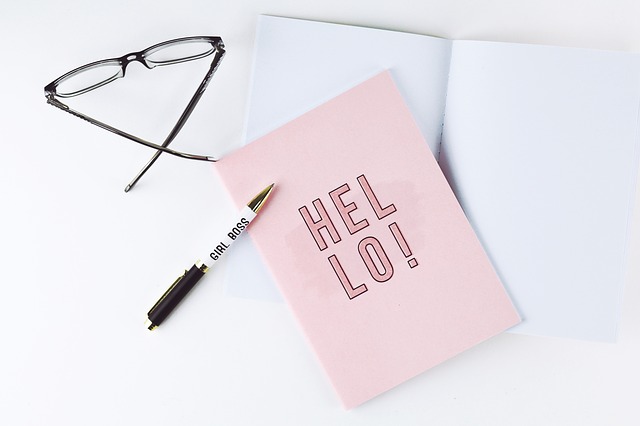




Comments
Post a Comment